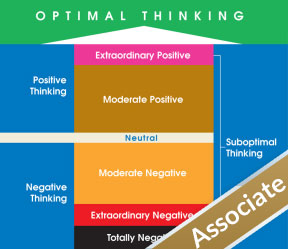 Associates pre-purchase assessments at a substantial volume discount. Your clients obtain access to the Optimal Thinking 360º Online Assessment via email invitations you send them. After taking the assessment, your clients (Members) can view their Self-Optimization Report. They can invite Observers to take Observer assessments to provide input about them. At the end of the Observer invitation period, your clients receive their Composite Summary Report (Self plus Observers).
Associates pre-purchase assessments at a substantial volume discount. Your clients obtain access to the Optimal Thinking 360º Online Assessment via email invitations you send them. After taking the assessment, your clients (Members) can view their Self-Optimization Report. They can invite Observers to take Observer assessments to provide input about them. At the end of the Observer invitation period, your clients receive their Composite Summary Report (Self plus Observers).
Here's a brief description of how the Associate Program works:
- You pre-purchase the assessments at a substantial volume discount.
- You send emails to your Members (your individual and/or corporate clients) authorizing them to take the assessment.
- You control the viewing access of the Optimal Thinking 360º Online Reports and eCharts when sending out the assessment invitation. If the Reports and eCharts will be discussed in a seminar or consulting session, you may block viewing access until after the event. You may also elect to have the Member view their results immediately after completing the assessment.
- When Members receive the email authorization, they click on a link in the email that takes them to an online registration page where they fill out a registration form.
- Your Members then take the assessment.
- After completing their assessment, each Member automatically receives access to a personalized Home Page. Members can view their Self-Optimization Report and eCharts (unless access is blocked for later viewing). One credit is subtracted from the Associate's account.
- Members can also invite Observers to complete Observer assessments to provide input about them. After a minimum of five Observers have completed the assessment, the Member can then view their Composite Report. (You may permit or restrict access to the report). We recommend 10 or more Observers for accurate, anonymous feedback.
Three Key Participants
Administrator
Associate clients may serve as the Administrator or assign an Administrator to facilitate the assessments. The Administrator is the person who distributes the assessments through email invitations. The Administrator delivers the assessments to individual end users or members of a company division, board of directors, organization, coworkers, etc.
Member
The Member is an individual who is invited and authorized to take the assessment via email invitations from the Administrator. For an individual purchase, the individual is considered the Member and receives most of the benefits and capabilities of Corporate and Associate Members.
Observer
The Observer is an individual who is invited by a Member to complete an online Observer assessment about the Member.
The Observer is a key feature in the Optimal Thinking 360º Assessment. By inviting Observers to complete an assessment about them, Members obtain a 360º view of themselves. Members can invite an unlimited number of Observers to complete the assessment. The Member simply provides the Observer's name and email address and the invitation is sent automatically. The Observer then receives an email from the Member requesting him or her to complete the assessment on the Member's behalf.
Four Key Components
The Assessment
The Assessment is an online questionnaire. The 50 questions within the Assessment are responded to by Members, who receive access from the Administrator.
The Self-Optimization Report
Each Member receives a comprehensive and personalized Self-Optimization Report after completing the online assessment. The report is a vital resource for optimizing the Member's thinking and performance and provides a description of their current dominant level of thinking, their hierarchy of thinking styles, core motivation, stressors, and strategies for optimizing effectiveness in both business and personal situations. The Report also offers recommendations about how to interact optimally with others in business and personal interactions.
eChart
In addition to the Self-Optimization report, each Member can view his or her eChart results. As soon as an Observer completes an assessment on a Member, the result is plotted on the Member's personal eChart.
The Composite Report (Self plus Observers)
After five Observers have assessed a Member, a Composite Report is generated for the Member. The Report interprets the composite results of the Member and Observers. The Composite Report provides a 360º perspective for the Member. Observers do not have access to the Report. Members learn how to optimize their thinking, gain insight into the thinking patterns of others, and learn how to communicstel with others most effectively, and much more.
The Self-Optimization Report is accurate, but it only provides Members with a clear view of themselves. But, even though a Member may be aware of his or her own thoughts and motives, the Observer may be more accurate in describing the Member's actual thinking and motivation. We recommend that 10 plus Observers complete the Assessment.
Three Key Areas
Administrator Home Page
The Administrator Home Page provides training options and data to track Member progress. It is a personalized, private page that allows the Administrator to:
- Pre-purchase assessments at a volume discount. An assessment package includes the Assessment, the Self-Optimization Report,eChart, an unlimited number of Observer assessments, and the Composite Report. All of the above are located on a personalized Home Page for each Member.
- Customize the time frames for Member and Observer access to the assessment (for Corporate Clients).
- Take your personal assessment by clicking "Add Individual Members" and entering your personal details.
- Distribute assessments to Members by simply entering each individual's name and email address. An email is automatically sent, authorizing the Member to take an Assessment.
- Create groups and add Members to the groups (for Corporate Clients).
- Track the account status to see how many assessments have been used, how many are left, and order more assessments as needed.
- View the Charts and Reports of the Members you authorized to take the assessment. This feature also allows you to see which members have completed the assessment. You can send automated reminders to those who have not.
- Permit or block Members from viewing their personalized Self-Optimization and Composite Reports. You may prefer to present Members with their Reports and Charts during a training session or meeting.
- Delete or edit destructive and inappropriate Observer comments from Members Composite Reports.
- Review the collective results of up to 20 Members on a single Chart with color codes and a color key to identify each individual Member. This feature is most useful when you're working with a group and want to see at a glance where individuals appear on the Chart in relation to each other.
Member Assessment Page
When the Administrator sends email invitations to Members to take the assessments, they receive a link to the to a web page. The page enables the Member to register and take the authorized assessment. Once the member takes and submits the assessment, one credit is deducted from the Administrator's account.
Member Home Page
The Member Home Page is a personalized and private home page for each Member. The Member Home Page allows the member to:
- Invite Observers to complete the online Observer Assessment on the Member.
- View the Observers invited. The Member can view all the Observers he or she has invited and see who has completed the Observer Assessment and who has not. The Member can send an automatic reminder email to Observers who have not yet completed the assessment requesting them to take action.
- View and print the comprehensive, personalized Self-Optimization Report (if access has not been blocked by the Administrator).
- View and print the personalized Composite Report (if access has not been blocked by the Administrator).










